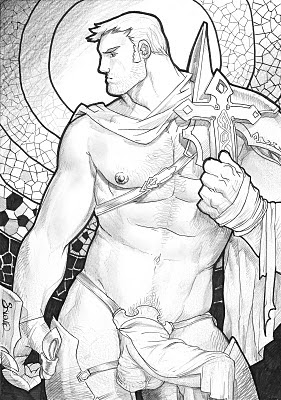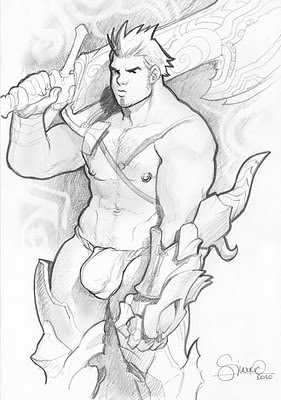A friend of mine has developped a small app that allow Photoshop to autosave your work every few seconds. The process seems efficient and reliable. This is an early version, so if you want to test it, don't forget to backup your work somewhere else before using it. The author plan to add more features as a historic list.
The instructions:
There a little install to do manually but this is very simple.
-A- Download following ZIP file first :
http://a.samavan.com/SAMA_AutoSave.zip
-B- Drop the directory "SAMA_AutoSave" somewhere on your HDD.
-C- There is 2 lines to edit in the "SAMA_AutoSave.cmd" file.
You can open it with Textpad or another ASCII editor.
chdir "C:Program FilesAdobeAdobe Photoshop CS4 (64 Bit)"
"Photoshop.exe" "C:SAMA_AutoSaveSAMA_AutoSave.jsx"
Chdir : please check If the Photoshop Dirctory is correct. (Mine is CS4-64bits)
2nd line, 2nd "...." : is about the jsx file, my autosave function. Please check if the directory is correct, etc.... If you dropped the directory in the C:/ root there is no modification to do.
To run the *.cmd file, just double click on it when Photoshop is open with one of your file.
It will save your current file (not the other file open) after a little delay. Always the same delay.
All the time you keep the DOS window open, it will continue to save after a little delay.
To Stop the AutoSave program, just close the DOS window.
Functionalities are very poor, this a very first test.
But it works, doesn't crash when saving.
Please test it, and say to me if you want more custom functions.
And I will start to develop a more interesting functionality as we spoke about on the top.
Please note the following points (this can be do easily ) :
If you start the *.cmd file and photoshop is close :
When trying to save, it will automatically start photoshop and then an error will appear.
This is just because i didn't clean my very small code yet, nothing bad.
The delay is currently very shot.
In the *.cmd file, at the following part of the code :
ping -n 3 1.1.1.1 >NUL
you can edit the number "3". this is not exactly seconds. Maybe 3 is 6 seconds... or 10?
I dunno yet... need to find more details about it.
Just edit it, bigger value will create a long delay, smaller value will reduce the delay. Up to you.